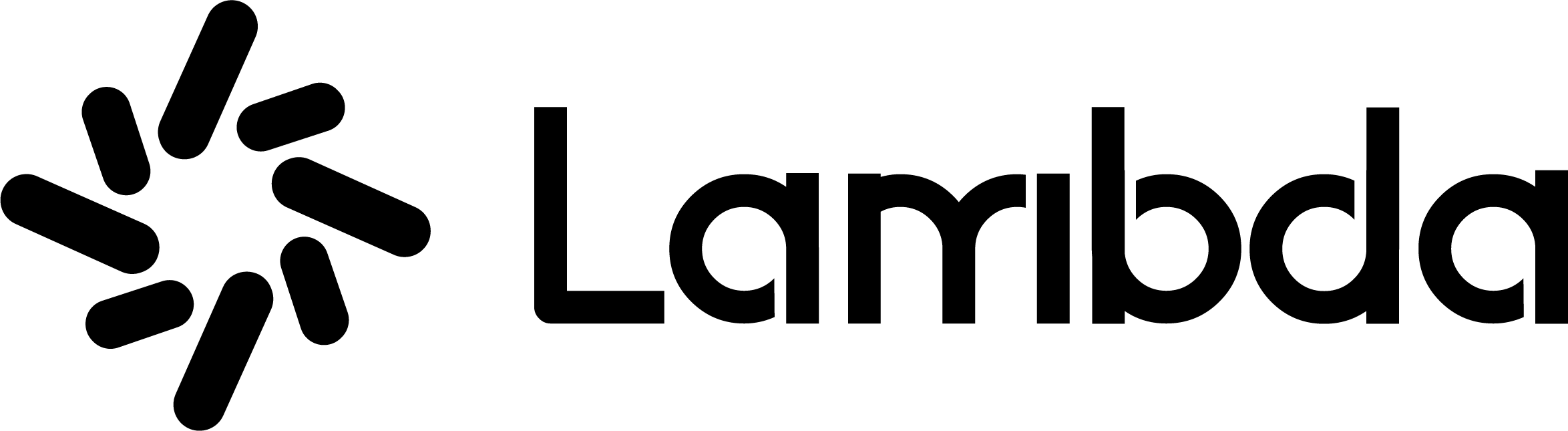# Key Management
# Recover Key
To run a node with the same key every time:
Lambda currently only supports 24 word mnemonics.
# Add New Key
You can generate a new key/mnemonic with:
To export your lambda key as an Ethereum private key:
For more about the available key commands, use the --help flag
# Keyring backend options
The instructions above include commands to use test as the keyring-backend. This is an unsecured
keyring that doesn't require entering a password and should not be used in production. Otherwise,
Lambda supports using a file or OS keyring backend for key storage. To create and use a file
stored key instead of defaulting to the OS keyring, add the flag --keyring-backend file to any
relevant command and the password prompt will occur through the command line. This can also be saved
as a CLI config option with:
For more information about the Keyring and its backend options, click here.